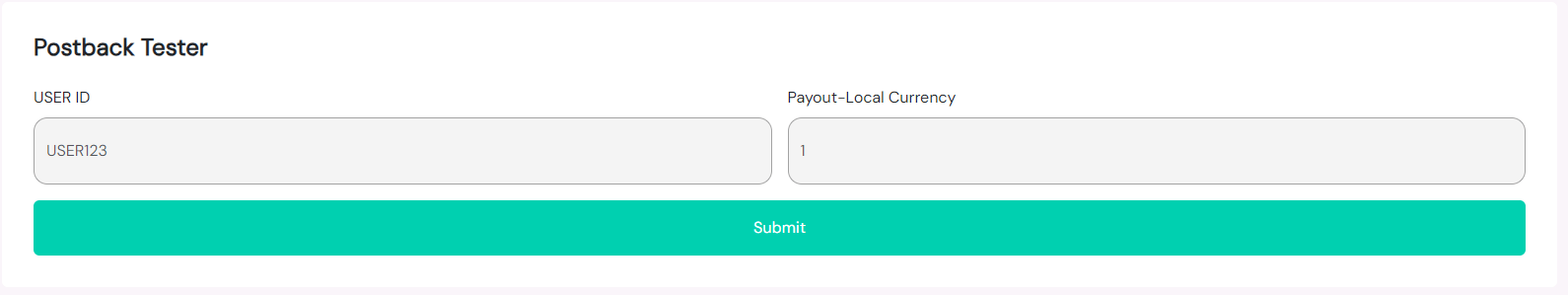Integration
Go to: https://tplayad.com/publishers/apply and fill in the form.
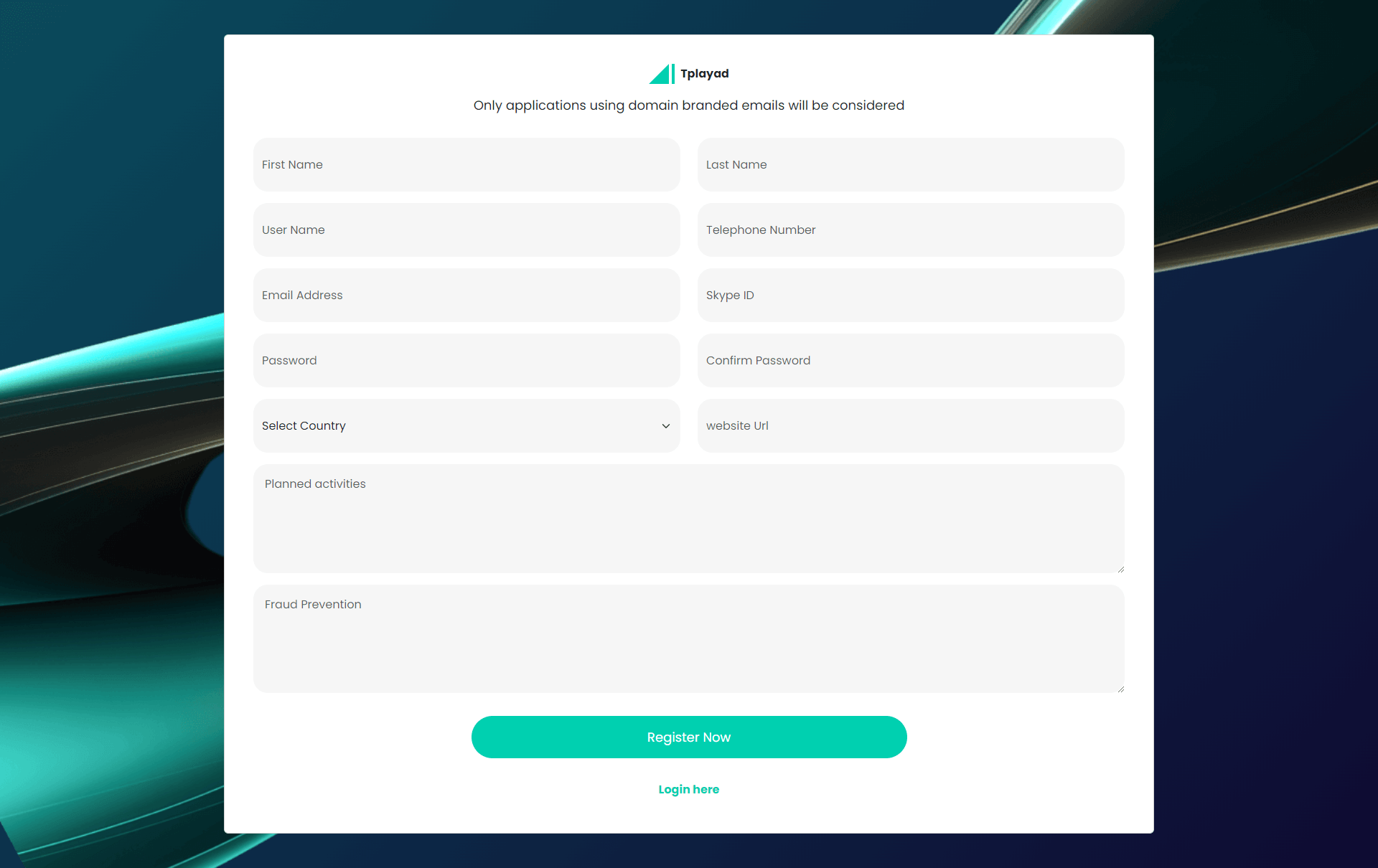
An application is required to use any of our tools. Once you have created an app and been approved, you will receive a PUBLIC KEY and a SECRET KEY that you will need to integrate our offerwall.
- Go to your Tplayad account manage App.
- Click on edit to update your App settings.
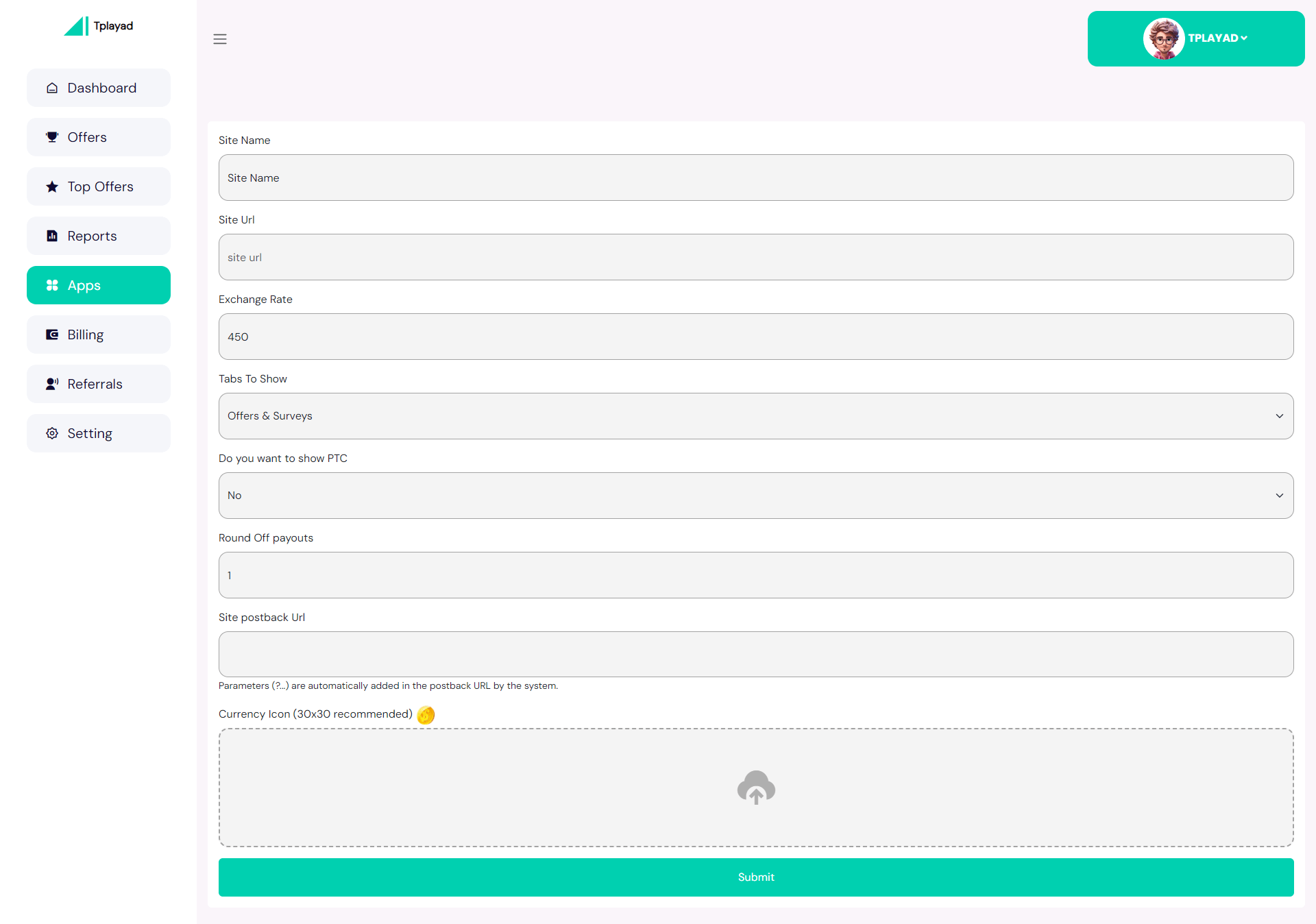
"Configure your currency name in plural form (e.g., Points, Tokens, Wpoints, Coins, Wannies...) and establish the currency value. Define how many of your game/app currency units a user will earn for every $1.00 that we pay you.
Specify your postback URL. Once a user completes an offer, we'll make a call to this URL, sending all necessary information to help you credit the virtual currency to your users. Refer to the postback section for more details.
Congratulations! You've successfully created your app. Our team will review it, and upon approval, you'll receive an email. In the meantime, feel free to continue with the integration process."
To utilize the offerwall, you'll need to create an application. After app creation, you'll receive an API KEY and a SECRET KEY, crucial for the subsequent steps."
1 Click on "Apps" button
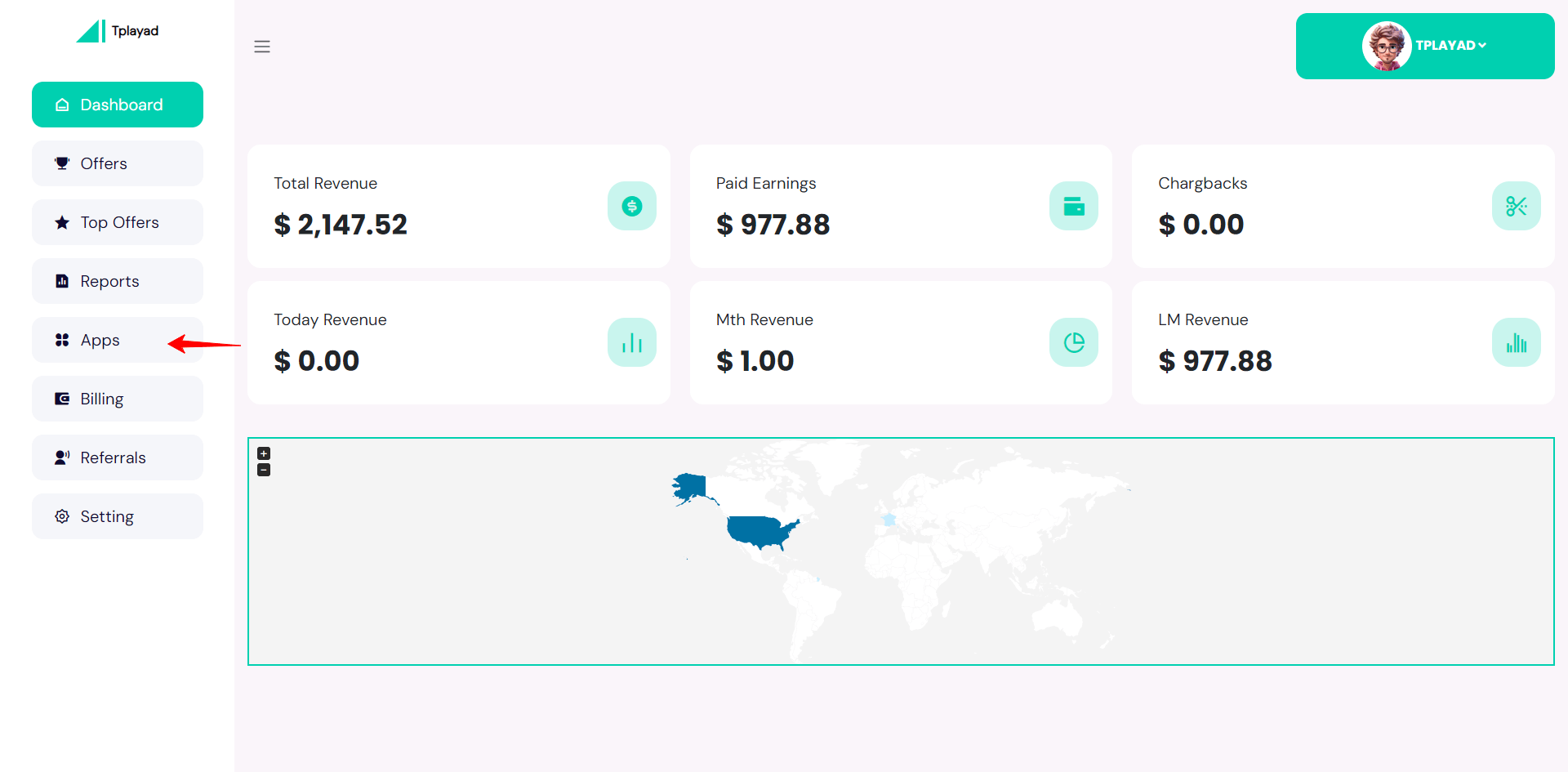
2 From your app list, you can get your API and secret keys, anyway if you click on Integartion you will be able to get your full integration code of the offerwall.
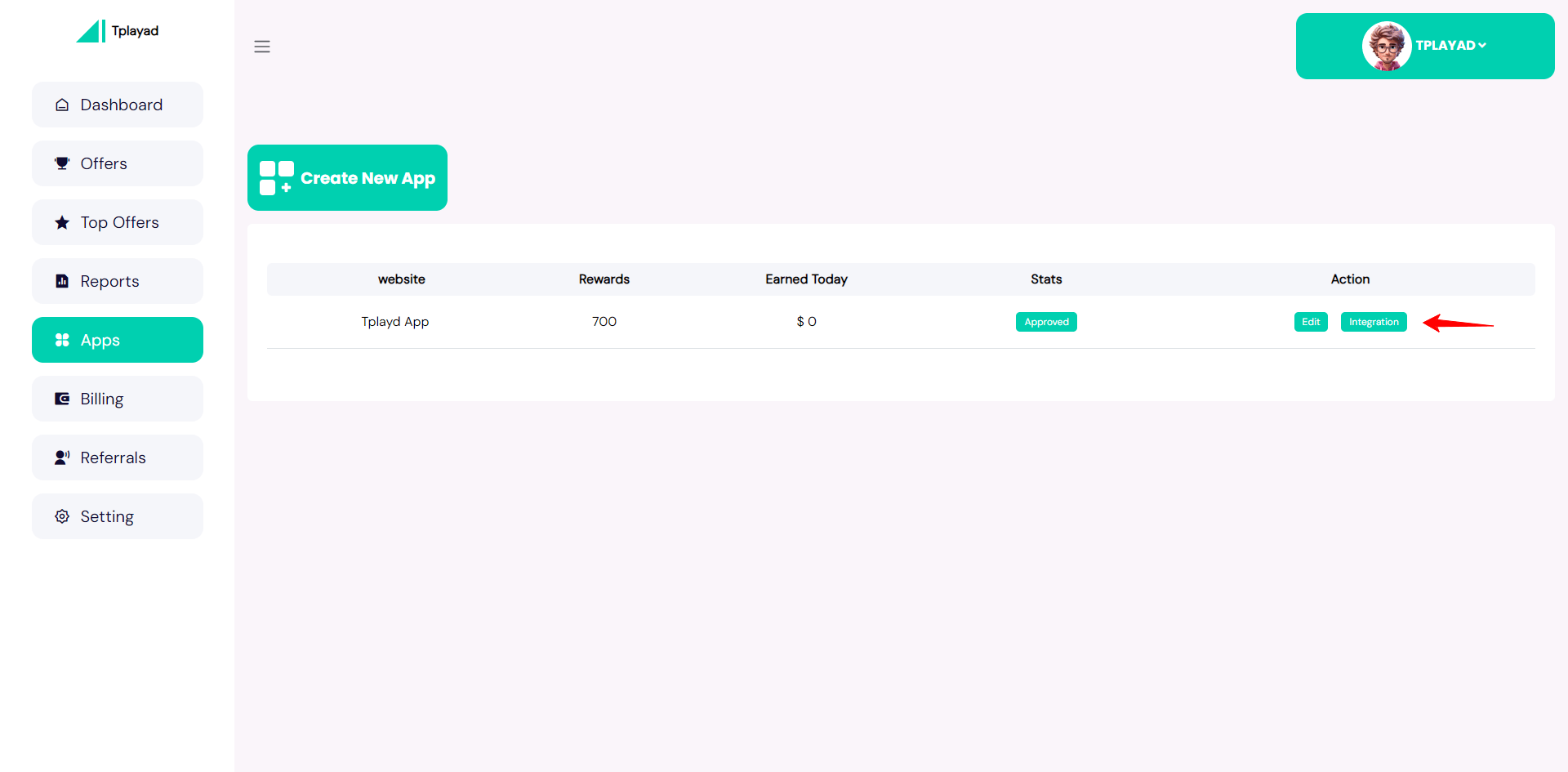
3 From your app overview, you can get the offerwall link. You just need to copy the code on your website.
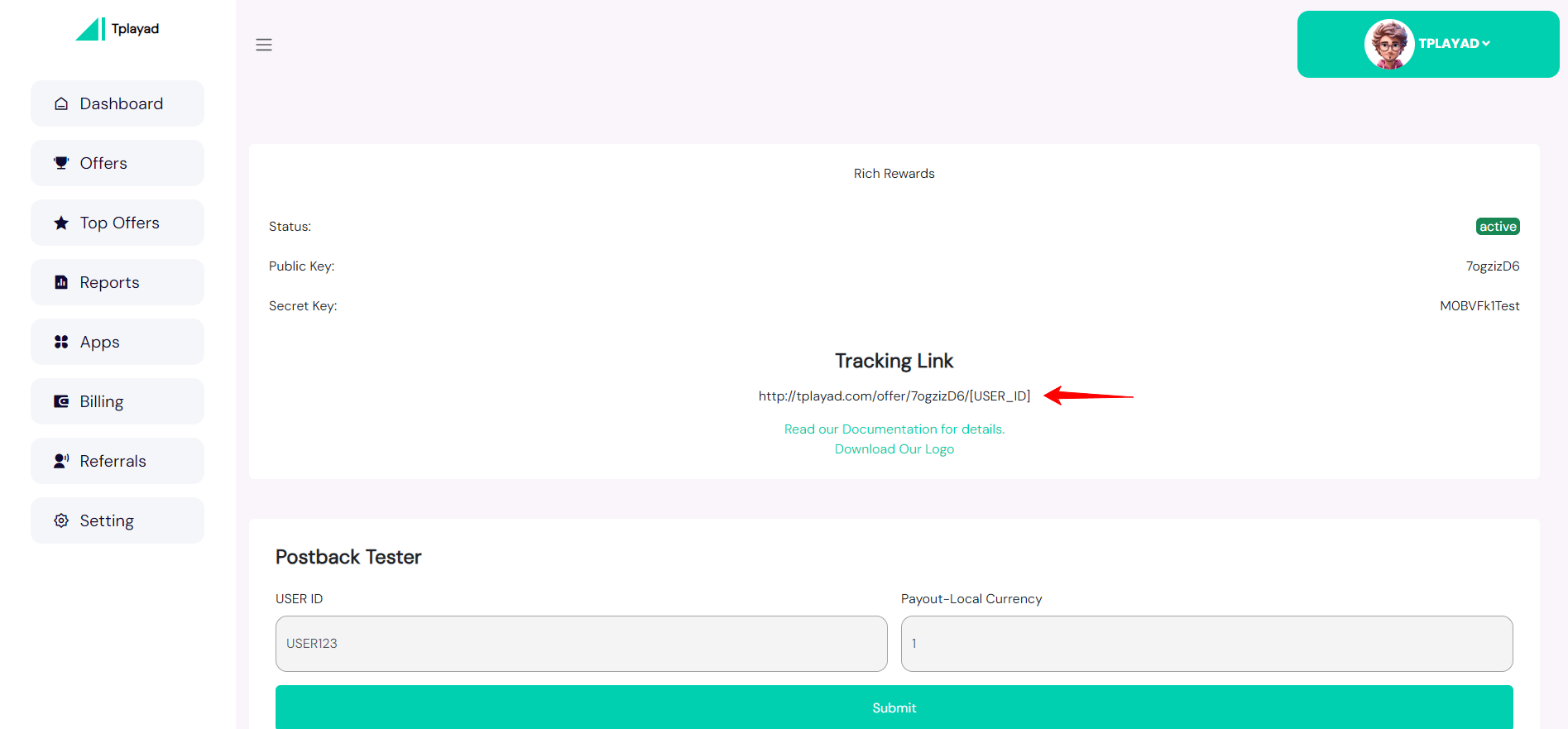
4 You can also test your postback integration; for more information, please refer to the section on postback notifications.